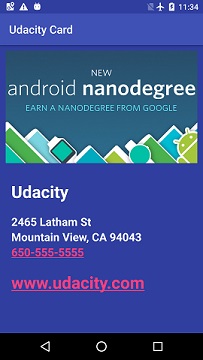My android projects
I am really quite proud of the projects I did, when I started with Udacity I couldn't get a button on the screen. After 8 months with there courses I'm making full apps and even have one on the play store.
Date finished 10/2019 using Java
I started playing Pokemon Go and found my self googling who's vulnerable to what all the
time. I did this because I didn't always like the auto picked team. When I tried to find
a simple app to tell me this information I found many complex apps with it deep down in
menus and some you had to setup accounts and pay fees just to get in the app.. forget that.
I'm not paying for free information. So I built this app to handle this job.
I have plans to add other answers to common questions like quest chain information, so I can
plan whats next or to hold off on something so I don't have to do it twice.
I also plain to add what each type is strong ageist, so you don't get your Pokemon squished
in the first second.
Date finished 1/2019 using Java, XML in android studio
I wanted to thin out my wallet. Most of the bulk was rewards cards. I seen there was a couple on the app store
but I figured. “why use there's.. I can build my own now.” so I built my own. The only issue I have found is some
gas pumps there's no bar code scanner. But I'm able to walk in and the cashier can scan the code off the phone.
In a future update to this app ill like to add the ability for the camera to read the bar code and store it in
a database as a number, then when that number is recalled it could remake the bar code out of the number, this
will make it way easier to add cards.
Date finished 12/2018 using Java, XML in android studio
We got tired of the recipe box going missing. We also didn't want to need an internet connection to get are recipes.
Or get suggestions or all the other bloat that comes with the recipes apps on the play store. So I made a personal
one. All the recipes are held in a java object so its easy to add to. The lists will adapt to whats returned from
the java object. The first activity has the list of recipes, the second activity is 2 fragments in a tabbed activity
to hold the ingredients and the how to cook it.
<10/2019>
I have been adding recipes to my app for my wife. The other day I was watching here use
it to cook dinner. She would stop what she was doing and play with a timer, either on
the stove, or microwave. Of coarse this is normal, but if she wanted to go elsewhere she
would have to go to the timer app on her phone and set up the timer there.
I thought why not put the timer in the app!. So after some research and a bit of coding,
I now have a menu button on the top bar that will start the timer app with a preset
cooking time. No more fiddling with timers.
I have also added cooking bag information and a measurement conversion table to this app.
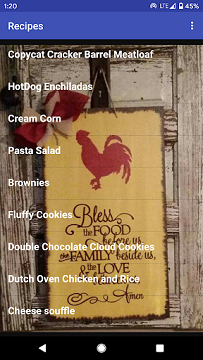
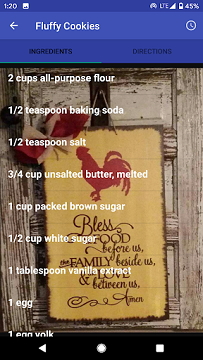
Date finished 10/2018 using Java, XML in android studio
I used one of the project app as a base and built on to it. I expanded its data set and added some
features. This program uses a list view and a view adapter on a tabbed layout using fragments. All the
items go to the same activity intent and that activity changes how its laid out depending on whats passed to it.
Date finished 9/2018 using Java, XML in android studio
This project app for Udacity's course it teaches how to use SQLlite database to quire data, insert new data or update data in a data base. This app has a sale button on each
item that will update the screen and data base each time a item is sold. It also uses a background loader so the database loading wont hang the user interface. When a item
is touched it will take the user to a new screen to edit the details of the item in the data base. The user can also add new items to the data base with the options menu in
the top activity bar.
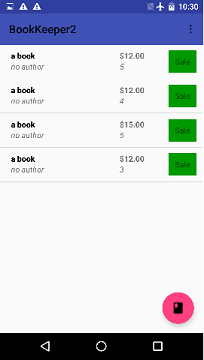
Date finished 8/2018 using Java, XML in android studio
This project app is one of the fallow along apps that you build with Udacity's course it gives the basics of
using SQLlite database that is used in the next project that you build on your own to meet the requirements to
pass. It don't have as many features as the inventory app but it was a bit of work to get the content provider
working the first time.
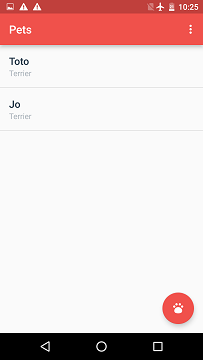
Date finished 7/2018 using Java, XML in android studio
This project app for Udacity's course is to practice working with data over the internet. I uses guardian news API to request news story's that the user
requests. Sports, weather and so on. It receives this as a JSON object and parses the desired information from it to populate the screen. Each news item
will open the correct story in the users favorite browser.
This app uses multi threads to allow it to wait for the JSON object to come over the network and not freeze the UI to give a better user experience.
Date finished 5/2018 using Java, XML in android studio
This project app for Udacity's course is to better understand how to use the view adapter class, this project I picked space, because there's a
lot of cool things out there to see. Each item on the list will take you to the details page, this required sending other data with the intent
so the new activity can pull the right information from the array of planets stored.
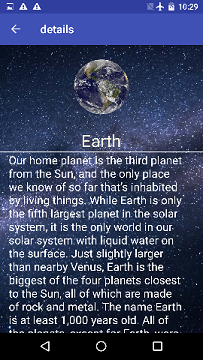
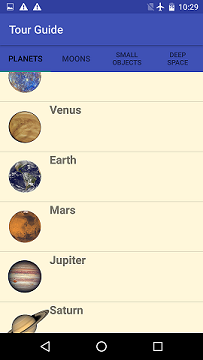
Date finished 4/2018 using Java, XML in android studio
This was a project for Udacity's android course. It's an app to teach users the MiWok language, it has tabs that group the category together. Colors,
numbers, and so on. Its build with a list so items can be added or removed very simply. It also plays audio for each item when clicked on.

Date finished 3/2018 using Android Studio, Java & XML
Grow with Google challenge project, Quiz App is a project to learn more about how to code in java and design options for the screen layouts.
This app is also is required to keep its information when the screen rotates. It will takes typed answers, checkbox answers and radio button choices.
This was my first run through of building this kind of app and I am building a better one.
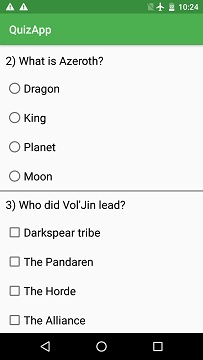
Date finished 12/2018 using Android Studio, Java & XML
Udemy android development course project. This one shows how to swap images on the screen using buttons.
It had facebook and twitter and I added bitbucket and github for fun.

Date finished 12/2018 using Android Studio, Java & XML
This is the first 3 projects in a Udemy android development course. I didn't want to make new apps for the
little projects so I put them in to one. It covered putting in edit views, text views and toggle button, and
slider bars and toast messages. The push my button gives a pop up toast message, the on/off button changes
the screen color and the slider shows its value in the text box under it.
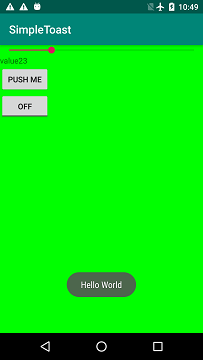
Date finished 2/2018 using Android Studio, Java & XML
Grow with Google challenge project, just java app is more complex than the udacity card app. This app will take the number of coffee's and calculate
the price. This app also lets the user choose to add chocolate or whipped cream topping and the total will change based on the users choices.
The app also will send this info through the phones email using intents with the android framework so the users favorite email app.
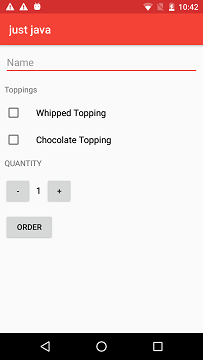
Date finished 2/2018 using Android Studio, Java & XML
this Grow with Google challenge project was to pick a sport with different ways to
score points. Then to build an app to keep track of each teams points. The app also
had to keep the score as the phone rotated, in other words saving the state of the app.

Date finished 2/2018 using Android Studio, Java & XML
this is a Grow with Google challenge projects. It's a one page app for a business.
I made up a fake business for this project, I then built this app to give information
about it.
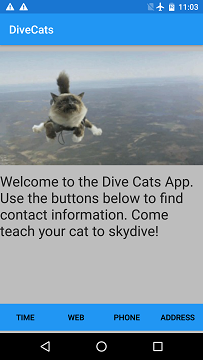
Date finished 1/2018 using Android Studio, Java & XML
one of the first Grow with Google challenge projects. It's a one page app that displays a Udacity image
and some required info. The image choice and design is student choice. I made the phone number and web
link clickable to link to the phone call app and the default browser respectively. I didn't like the
default app name in the title bar so i changed that to its current Udacity Card title.